Step One
Enter your phone app market to install “360 smart camera”
Android
APPLE STORE
STEP TWO
Please make sure u type in the correct phone number without area code 0 : for example
0121234567 to be key in 121234567 without 0
0168888888 to be key in 168888888 without 0
Same apply to all malaysia numbers
STEP THREE
Done register,will enter another page like photo below:
press the "+"
STEP FOUR
when you ady press the "+"it will go to another page(like below)
Select the "local camera"to start connect your smart cam and your home WIFI ~Please follow the step which provide by the apps
DONE!!!!!!!!!YOUR CAN START TO VIEW YOUR CAMERA NOW^_^





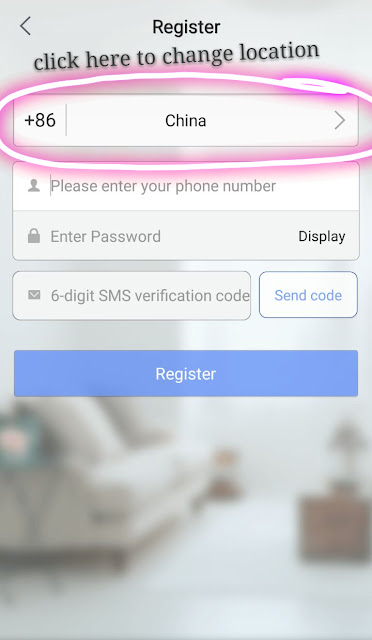




hi thank you for great posts
ReplyDeletewe are a cctv company in iran دوربین مدار بسته
nice job good luck for you
ReplyDeletegiamsat24hvn
lắp đặt camera
camera quan sat
http://giamsat24hvn.com
I bought used camera but Its registered for other person. How I can delete or make reset?
ReplyDeleteI key in wromg password multiple time. Now after change password it says to reconnect next day
ReplyDeleteShould I reset or wait till next day? Is next day mean 24 hours?
ReplyDeletehow do I erase pictures and videos?
ReplyDeleteI read your article and it is very nice & helpful thanks for sharing your work keep it up your work and tell us more interesting pieces of information thanks again for your work. my phone app
ReplyDeleteHey, what kind of anti-spam plugin do you use for your blog.*;:*; กล้องวงจรปิด cctv
ReplyDelete